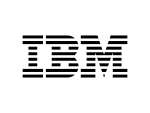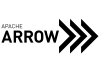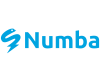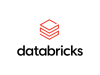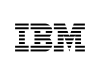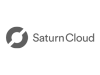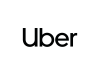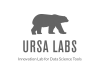GPU Accelerated Data Science
What is RAPIDS
RAPIDS provides unmatched speed with familiar APIs that match the most popular PyData libraries. Built on state-of-the-art foundations like NVIDIA CUDA and Apache Arrow, it unlocks the speed of GPUs with code you already know. Jump to About Section
Why Use RAPIDS
RAPIDS allows fluid, creative interaction with data for everyone from BI users to AI researchers on the cutting edge. GPU acceleration means less time and less cost moving data and training models. Jump to RAPIDS Use Cases
Open Source Ecosystem
RAPIDS is Open Source and available on GitHub. Our mission is to empower and advance the open-source GPU data science data engineering ecosystem. Jump to RAPIDS GitHub
Pandas Accelerator Mode for cuDF
Use cuDF pandas Accelerator Mode to speed up pandas workflows with zero code change. Learn More on the Accelerator Mode Page
Polars GPU Engine powered by cuDF
Accelerate Polars by enabling the GPU engine with zero code change. Learn More on the Launch Page
Accelerated scikit-learn with cuML
Run machine learning models faster with zero code change. Learn More on the Accelerated ML Page
NetworkX Supercharged by cuGraph
Speed up your large-scale graph workflows with zero code change. Learn More on the nx-cugraph Page
Faster Pandas
with cuDF
cuDF accelerates pandas with zero code changes and brings greatly improved performance.
Run this benchmark yourself
* Benchmark on AMD EPYC 7642 (using 1x 2.3GHz CPU core) w/ 512GB and NVIDIA A100 80GB (1x GPU) w/ pandas v1.5 and cuDF v23.02
Faster scikit-learn
with cuML
cuML brings huge speedups to ML modeling with an API that matches scikit-learn.
Run this benchmark yourself
* Benchmark on AMD EPYC 7642 (using 1x 2.3GHz CPU core) w/ 512GB and NVIDIA A100 80GB (1x GPU) w/ scikit-learn v1.2 and cuML v23.02
Faster NetworkX
with cuGraph
cuGraph accelerates NetworkX with zero code changes for much greater performance at scale.
Run this benchmark yourself
* Benchmark on Intel(R) Xeon(R) w9-3495X w/ 250 GB and NVIDIA A100 80GB (1x GPU) w/ NetworkX v3.4.1 and cuGraph/nx-cugraph v24.10; WCC = Weakly Connected Components; Betweenness = Betweenness Centrality with k=100
Quick Start
Quick Local Install
RAPIDS offers several installation methods, the quickest is shown below.
For more information, refer to the RAPIDS Installation Guide
Requirements
A. NVIDIA Volta™ or higher GPU with compute capability 7.0+
B. Compatible Linux distribution or WSL2 on Windows 11
C. Recent CUDA version and NVIDIA driver pairs. Check yours with:
nvidia-smi
See System Requirements for details.
Install with Conda
1. If not installed, download and run the install script.
This will install the latest miniforge:
wget "https://github.com/conda-forge/miniforge/releases/latest/download/Miniforge3-$(uname)-$(uname -m).sh"
bash Miniforge3-$(uname)-$(uname -m).sh2. Then quick install RAPIDS with:
conda create -n rapids-26.02 -c rapidsai -c conda-forge rapids=26.02 python=3.13 cuda-version=13.1Install with pip
Install via the NVIDIA PyPI index:
pip install \
--extra-index-url=https://pypi.nvidia.com \
cudf-cu13==26.2.* \
dask-cudf-cu13==26.2.* \
cuml-cu13==26.2.* \
cugraph-cu13==26.2.*Install with Docker
Check that you have the required environment and then use the install selector
Install on Windows
Use the Windows WSL2 installation instructions
RAPIDS Release Selector
Please see the RAPIDS Installation Guide for the interactive release selector with more options, detailed installation steps, and information about supported platforms.
Test Drive cuDF
Try out cuDF pandas Accelerator Mode, with a free required account, right now by launching Google Colab
Try RAPIDS Online
Don't have access to a GPU system right now? Try out all of the RAPIDS libraries with cloud based hardware from one of these featured channels:

Google CoLab
Jump right into a GPU enabled RAPIDS notebook environment with a free required account.

Studio Lab
Enables Amazon Sagemaker notebook based environments in a free trial with required account.
User Guides and Tutorials
After installing, the best place to start is by looking through our more detailed tutorials and guides on the User Guides Page
Ecosystem
Hardware
NVIDIA's industry leading hardware provides the platform for RAPIDS high performance. Get details on the newest GPUs, server architectures, and cloud offerings in our Ecosystem Hardware Section
Software
Find out details on featured RAPIDS projects like cuDF, cuML, cuGraph, and more. Also learn about those using our integrated with RAPIDS in our Ecosystem Software Section
Developers
Get involved with RAPIDS projects, reach out to its developers, find maintainer and contribution guides in our Ecosystem Developers Section
Learn More
About RAPIDS
Learn more about RAPIDS' start with Apache Arrow and GoAi. Also find an overview of the capabilities of RAPIDS, as well as featured projects in our About Section
Use Cases
Hear about success stories, resources for integrating RAPIDS workflows in your business, and deployment strategies in our Use Cases Section
Get Involved
Use RAPIDS directly or through NVIDIA AI Enterprise, which provides extensive optimization, certified hardware profiles, and direct IT support. Find additional business resources, community resources, and guides for RAPIDS evangelism in our Get Involved Section
Latest News
RAPIDS X/Twitter
Follow the latest from the RAPIDS X/Twitter community with @RAPIDSai
RAPIDS Support Notices
Get the full list of developer updates and notices (RSN) that may affect your projects on the RSN Docs Page
RAPIDS News
Find our highlighted content, including talks, posts, guides and more on the NVIDIA Dev Blog and RAPIDS Blog